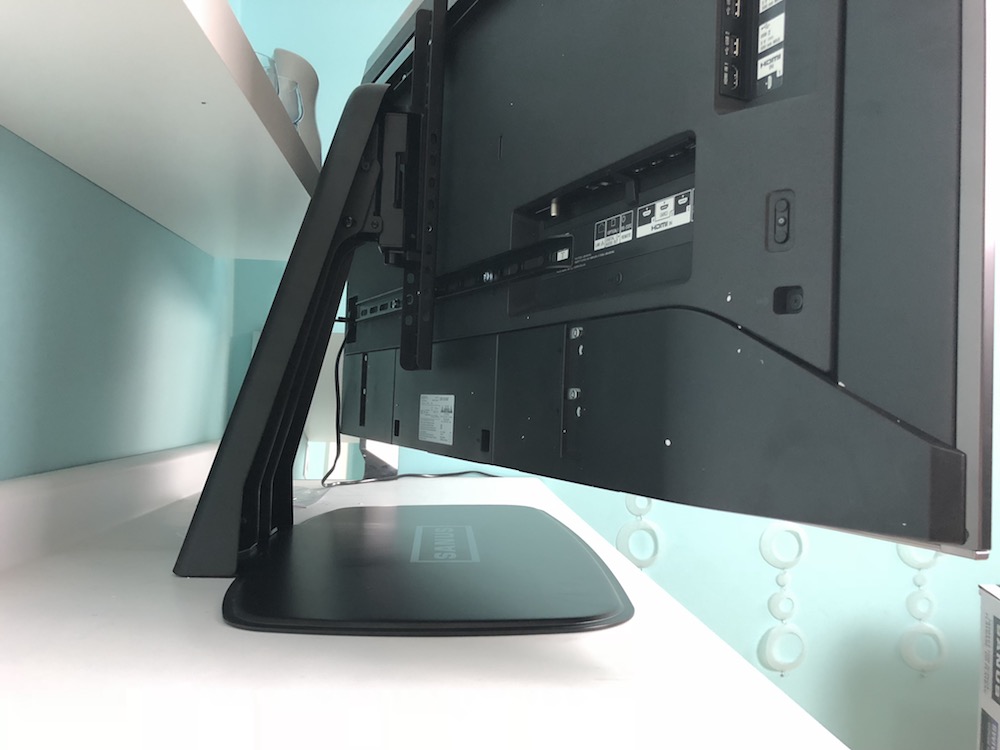
Reviewing Sanus Swivel TV Base
The Sanus Sanus Swivel TV Base might be your ideal solution. Made of sturdy metal, it allows you to ‘hang’ a TV up to 60 lbs in weight (about 60” max) from it, an gives you swivel control, plus, this version is made to pair perfectly with Sonos Playbase sound base.
Considerations when buying Sanus Swivel Base
Before you opt for this stand, you’ll need to check your TV’s weight, which can often be found on the box it came with. Easy if you just bought a new TV, but if not, there’s a hack. Bring a bathroom scale near your TV, weigh yourself first then step on the scale holding the TV. The difference in weight will tell you how heavy your TV is. The stand can handle TVs weighing up to 27.22kg or about 60 lbs.
The stand can’t accommodate TVs larger than about 60” (specs say TVs from 32” to 60” will fit) so keep that in mind too.
Setting up Sanus Swivel TV base
You’ll want to prepare about 45 minutes to get this stand assembled, and while you do it you’ll need access to the rear of your TV so prepare for that also.
The stand comes in several parts and the kit is heavy. Remove all the parts and lay things out. You’ll notice the wide metal base and some of the rear arm parts as well as several rails.
You’ll need to check the back of your TV to determine which parts and pieces you’ll need. If the TV’s back is relatively flat, that’s great, you should only need the included rubber washers. If it’s curved, there are spacers included. Also, check to see which size screws you’ll need by removing any existing screws from the mounting holes in the back of the TV and checking their size.
The Sanus Swivel TV base comes with about a dozen different sizes of screws, washers and fasteners so it should be able to handle just about any TV configuration.
Using your pre-selected screws, you’ll first mount horizontal rails onto the back of the TV. (I left the legs of my TV on while I was working on it just to keep things easy. I’ll remove them after the mount is complete.) You’ll attach the rails and make sure they’re centred, then you’ll affix the vertical rail. The instructions are good and easy to read and make it clear which screws you’ll need at each step.
Next, the spine of the stand will get added to the flat metal base with included nuts. Everything fits together easily, and the metal parts make it feel very sturdy. After hanging the swivel head on the spine and securing it with screws, you’re ready to hang the TV on the stand. With the TV in place, you can check that everything is secure and put in two final screws and—voila!
The instructions overall were easy to follow and the assembly isn’t difficult. I also did it myself, so it can definitely be a one person job.
Read more
If you’d like to read more about this stand, please click to be redirected to the Best Buy Canada Blog, since I wrote this article for them.









