I love getting suggestions for new reviews from my YouTube audience, and this one is one a few of you have asked me to try: Today we take a look at the Bowers & Wilkins Zeppelin. In this review I’ll take a look at what this speaker is, what it can do, how it sounds and if I think it’s a good pick for you.
What is Bowers & Wilkins Zeppelin?
[fl_builder_insert_layout id=21770]
Simply put this is a premium connected speaker with the option of adding Alexa voice control. It’s designed to be a bigger, louder and more beautiful alternative to the standard smart speaker or digital assistant device. It’s AC powered, but can play music wirelessly using Bluetooth, or AirPlay.
It may be important to point out this is a big and heavy speaker, so you’ll want a special place to show it off, that’s stable. It weighs about 6.5 kg or 14.5 pounds.
For those looking for the details on this speaker:
- HF 2x 25mm (1”) Double dome tweeters
- MF 2x 90mm (3 1⁄2”) FST midrange
- LF 1x 150mm (6”) Subwoofer
Set up: Bowers & Wilkins Zeppelin smart speaker
The setup process for the speaker was a breeze; plug it in and it will be in pairing mode. You can download the Bowers & Wilkins Music app for remote control and additional functions. Tap to add your speaker into the app and in seconds it will find the speaker and connect.
You can use the Bowers & Wilkins Music app to connect to music services like Spotify, Tidal, Deezer and more for seamless listening.
Integrated adjustable LED light
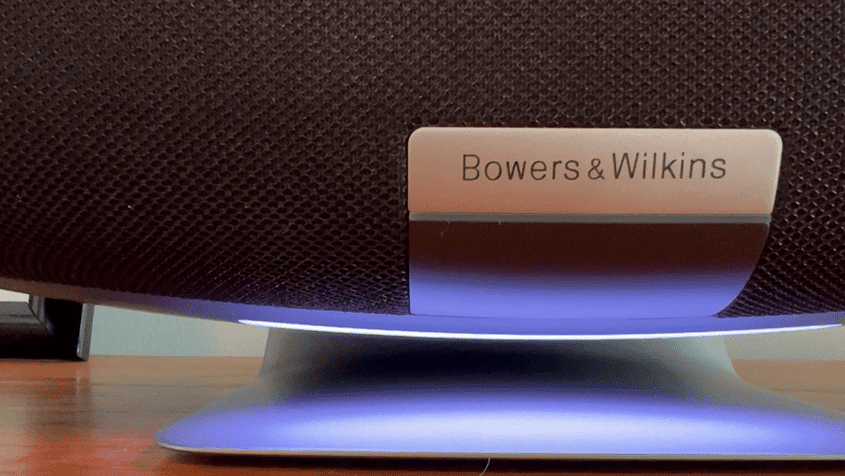
Setting up Amazon Alexa
If you want to take advantage of the smarts of a digital voice assistant, and add it as one of the speakers in your smart home, you’ll want to set up Alexa.
Using Alexa will allow you to treat your Zeppelin as if it were a smart home speaker; asking questions, setting timers, making lists, and controlling other smart home gadgets.
Getting this set up happens inside the bowers and Wilkins app; just tap on the Alexa button then follow the on-screen instructions to sign into your Amazon account, and link these two services. From there, you’ll be able to talk to your Zeppelin speaker and ask it to play music, adjust volume, and lots more.
While the phone or voice control are the ways to use your Zeppelin, there are also physical buttons on the back if you need them. There’s volume up/down, play pause, a multifunction button and an Alexa call button.
With your speaker connected to Alexa you can play music on one speaker or the whole house. Bowers & Wilkins says the system will be upgradable too, as new music services or technologies are added. It does not appear, however that it has Google Assistant control.
 Playing music
Playing music
There are three ways to play music; you can use the Bowers & Wilkins Music app to choose music and play, pause and navigate your music using Bluetooth. You can use your iPhone and Apple Airplay if you’re an Apple user, and you can use voice control to ask Alexa to play music using one of her approved connected services. (it should be pointed out here that it’s not possible to use Apple Music with this speaker if you’re using Alexa voice control. You can use AirPlay from your phone, but not Alexa voice control. It seems kind of weird, but I guess Airplaying from your Apple Music app is the workaround.
To use AirPlay, load your Apple Music up, then pull up the menu in the bottom drawer. Your speaker should appear using whichever name you assigned it.
Bowers & Wilkins Zeppelin: audio quality
One of the first things I noticed is that this speaker is not just room-filling; it’s house filling. At this size, perhaps that’s not surprising, but it gets quite loud. At about one-third volume, it’s plenty loud enough to head from another room; and almost too loud to sit close to.
It’s got bass you can feel; with a vibrant thrum, you get all the low end you could ask for and then some. The highs and the mids are clear and delicate and the vocals come across wonderfully.
I listened to a lot of different music on this speaker over a period of about 3 weeks. Jazz and hip-hop, Bossa nova, rock, pop and ambient. Everything sounded great.
Volume stops?
One wee oddity I did notice is that when using Alexa to control volume, the steps between each level are huge. Asking Alexa to turn the volume down “a little” makes it too quiet, and asking her to turn it up makes it too loud too fast. I needed to use either my phone or the buttons on the speaker to gain more subtle ups and downs.
 Overall review: Bowers & Wilkins Zeppelin
Overall review: Bowers & Wilkins Zeppelin
Overall this speaker is a beautiful addition to my home. It’s gorgeous lines are modern but unique, and it looks sculptural and sexy.
It was a breeze to set up, and Alexa connects easily for seamless, helpful voice control. And the sound quality makes it one of the best and most powerful speakers I’ve head in a long time.
Downsides? Perhaps just that wee oddity where Alexa’s control over the volume stops makes them too big a jump. I’m hopeful this is a software thing that can be remedied in a future firmware update. It also may be a tad overpriced, in my opinion. But given that everyone that walked into my living room commented on how cool the speaker looks, perhaps this is the price you pay for audible art.
Overall I can definitely recommend the Bowers & Wilkins Zeppelin for you and your smart home.
It sells for about $899USD/$999CAD and you can get it from Bowers & Wilkins website or on Amazon.
**A note about Affiliate Links: TechGadgetsCanada is supported by our readers. Occasionally I will include affiliate links in my reviews. I do this partly for convenience of the reader (since I’ll almost always include a link to the company website or similar anyway) in case you want to read more or purchase, but I also may get a small commission from the click, which helps me keep the blog running. If you choose to use this link I thank you greatly for supporting the blog. There’s no obligation or cost to you for using these links.

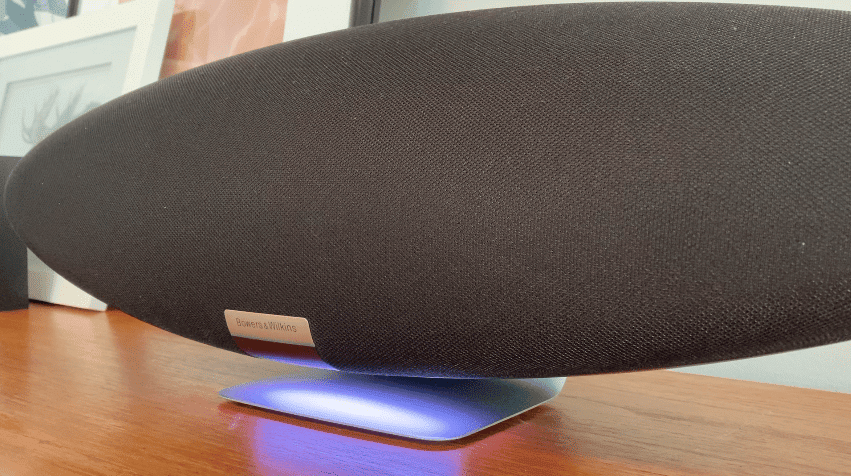 Playing music
Playing music Overall review: Bowers & Wilkins Zeppelin
Overall review: Bowers & Wilkins Zeppelin





