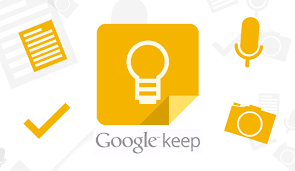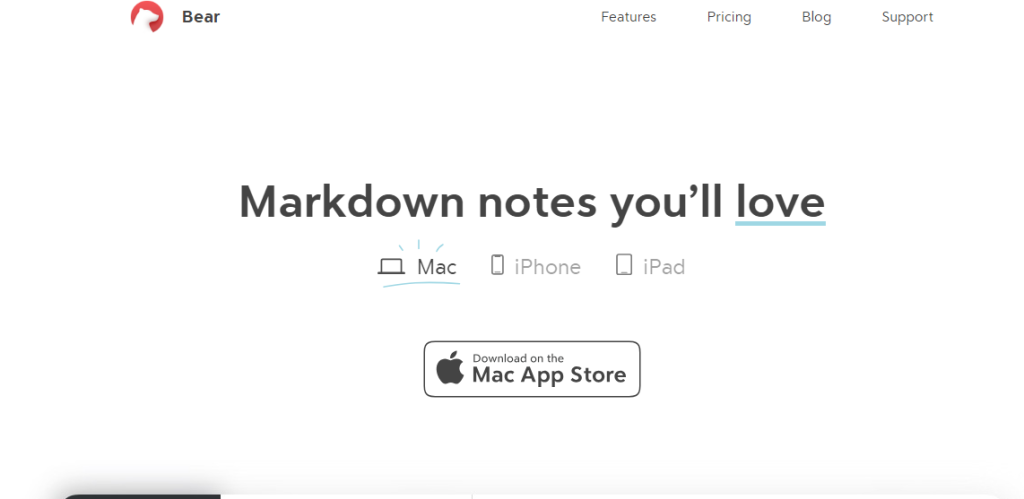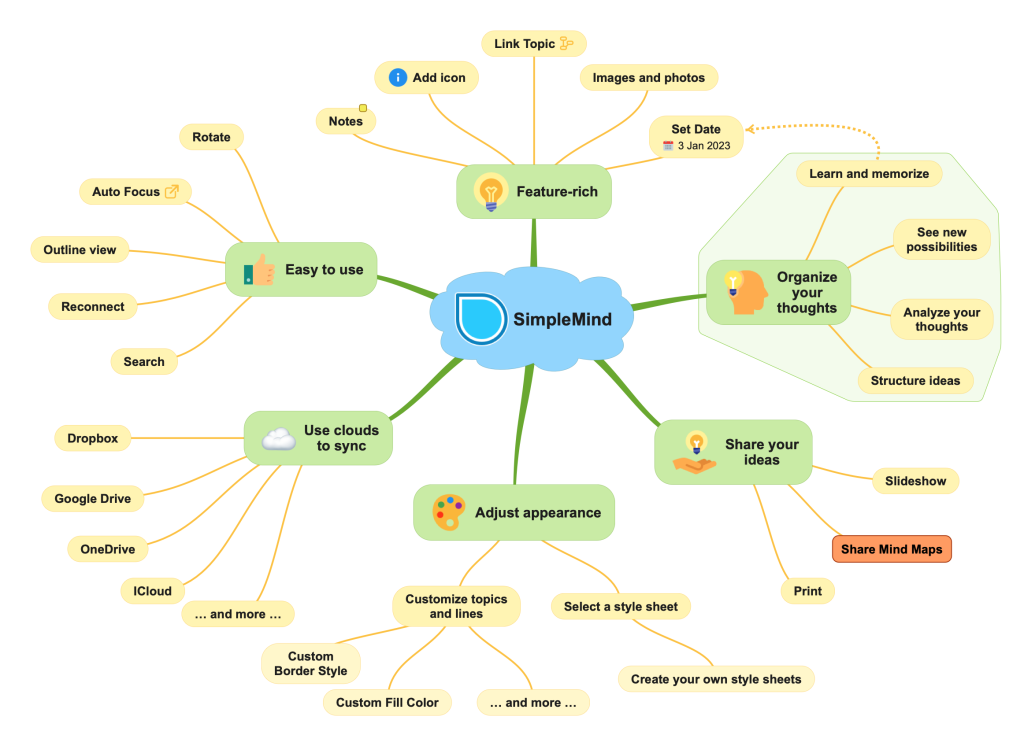There was a time when the height of “note-taking technology” was a feather and an ink pot. Flash forward a few hundred years, and here we are, typing away on devices that fit in our pockets, able to capture every fleeting thought, million-dollar idea, or reminder to buy more coffee.
The range of options is staggering: apps that keep it simple with minimalist note-taking, those that organize your life into a perfectly color-coded symphony, and ones that could run small countries with their project management features.
And the beauty of it all? There’s something out there for everyone. Whether you’re a visual thinker who loves doodling your way through meetings or a list-maker who gets a thrill from checking off tasks – technology has got your back.
So while our brains might be a bit leaky, technology’s evolution in note-taking apps means we’re all just a tap away from reigning in the chaos. Here are some of our favorites:
Evernote: The Old Reliable
Evernote’s one of the most seasoned players on the market and has gained substantial market share in the note-taking app space. It’s got the kind of easy-to-use interface that can be as complex or as simple as you want it to be.
Pros:
- Robust organization functions
- Cross-Device syncing
- Search champion
Cons:
- Freemium version openly teases with the paid features average consumers might not need
Best for: Hoarders of notes who want a no-fuss way to organize their brain dumps.
OneNote: The Freeform Artist
Microsoft’s answer to every student and meeting-goer’s prayers, with an endlessly flexible canvas. And since it’s a Microsoft app, it conveniently syncs with your other Office apps like Outlook Email and Calendar.
Pros:
- Superb for pen input
- integrates smoothly with the Office suite
- Free
Cons:
- Can be overwhelming for the uninitiated
- There’s almost too much freedom
Best For: Visual thinkers and digital pen enthusiasts who can’t stand the straight-jacket feel of linear notes.
Notion: The Organizational Wizard
Half note-taker, half project manager, Notion is where notes go to get a job.
Pros:
- Incredibly versatile with features for project tracking
- Databases
- Great for team collaboration
Cons:
- There’s a steeper learning curve
- it might be overkill for those who want something simple
Best For: Anyone juggling multiple projects who dreams in to-do lists.
Google Keep: The Quick and Dirty
The digital equivalent of sticking a post-it on your fridge, but infinitely more powerful.
Pros:
- Super simple
- Integrates with Google’s ecosystem
- Free
Cons:
- Lacks depth in organizational features
- Not quite robust for heavy-duty note-takers
Best For: Casual users who need to jot things down in a hurry and not forget the milk.
Bear: The Minimalist’s Dream
Sleek, beautiful, and focused, Bear keeps it simple but effective.
Pros:
- Gorgeous interface that encourages focus
- Excellent tagging system for organization
- Joy to use for writing
Cons:
- Only available for Apple devices
- Best features like Export to PDF and DOCX are locked behind a paywall
Best For: Apple users looking for a distraction-free writing space and those who appreciate aesthetic as much as functionality.
Ulysses: The Writer’s Go-To
A sleek, minimalist writing app that’s like the Swiss Army knife for writers, keeping everything from everything from fleeting thoughts to your next big project neatly organized in one spot. Perfect for Apple lovers with a penchant for clean design and a distraction-free environment.
Pros:
- Clean, minimal interface feels like the digital equivalent of a zen garden
- Easy to organize separate different ideas into different “sheets” for maximum focus
- Export and publishing features that make it easy to share your thoughts
Cons:
- Subscription model might not be the best for writers with commitment issues
- Apple device exclusive
Best for: Serious writers on the quest to create the next great novel.
SimpleMind: The Visual Maestro
SimpleMind is your personal digital mind mapper that helps you organize your thoughts into a neat, visually satisfying format.
Pros:
- Mind mapping tool that can help give you the big picture at just a quick glance
- Cross-platform syncing
- One-off purchase for each platform means you won’t have to worry about monthly charges
Cons:
- Might be too simple for power note-takers who like a more detailed approach