
TP-Link Archer: what you get
The AXE75 is capable of Wi-Fi speeds of up to 5400 Mbps, which is enough to allow for 4K and 8K streaming and online gaming, including VR systems. The router uses a 1.7GhZ quad-core CPU and is equipped with USB 3.0.
The Wi-Fi 6E capability means it can handle any 6GHz device and should be able to increase 5G speeds by around 30%. You’re still at the mercy of your ISP speeds, but providing you have a top-end plan, you’ll definitely see the difference.
What’s in the Box
Opening up the Archer AXE75/AXE5400, you’ll find a handful of paper items, including a small sticker with the default SSID and passwords and a quick-start guide. You can also use a QR code to download TP-Link’s Tether app. More on Tether in a bit.
You’ll also find a power adapter and the AXE75 itself, with all of its antennae individually wrapped for protection. The AXE75 was much lighter than I expected when pulling it out of the foam packaging. There’s also a short ethernet cable for connecting to your modem if needed.
Setup: is it hard to switch?
With the AXE75 and power cable in hand, I took a deep breath to prepare for the switchover. Dealing with modems and routers can be intimidating, as the possibility of disconnecting from the internet entirely and spending hours on the helpline to your ISP is always a present danger. TP-Link assures me right on the packaging that set up would be simple and painless, so onward and upward.
It’s important to note that depending on how your modem setup works, your installation might be different. Some people have their modem set up as a Wi-Fi broadcaster and allow it to handle all traffic etc. In my setup, the modem simply brings the signal in and sends it out, and I have a separate router that handles everything else.
My previous router was also a TP-Link model, and I have their Deco mesh network set up behind that. For me, setup was a matter of disconnecting all of the ethernet cables coming in and going out of that router, and unplugging the old unit. Once that was done, I, with assistance from my 13-year-old tech assistant, plugged the AXE75 in and reconnected everything. The older model had eight LAN ports, while the AXE only has four, but since I already had a switch connected, I just moved some connections over to that. Additionally, I decided it was time to give the WiFi a chance to step up and replace some of those hard-wired devices.
We turned everything back on, and the router was up and running immediately. The next step was to set up the network controls and rename the Wi-Fi bands. Everything went exceptionally smoothly, apart from a Wi-Fi quirk that we discovered….
Establishing the New Network
Once the new Wi-Fi was set up, we noticed the old (Deco) Wi-Fi bands were still active, and I wanted to combine the AXE75 with the Deco to simplify things. After researching a little, I found that this wasn’t a simple task.
The AXE75 uses TP-Link’s OneMesh technology, meaning that while it is possible to use the AXE75 in conjunction with a mesh set-up, I’d need to pick an extender to make that work, relegating the Deco to the bench. It’s a bit sad, as the Deco always performed well for us, and I hate to see it go to waste, but perhaps I can repurpose it for a friend.
Renaming the router to old name makes reconnecting a breeze
We could connect to the router via a desktop unit and rename the Wi-Fi networks, and a quick check showed that the devices connected to it were on the appropriate band without having to do much. The software also allows for port forwarding, parental controls, and network monitoring, showing all connected devices. TP-Link claims you can also set up Amazon Alexa to issue router commands; though this seems like asking for trouble to me, maybe the braver among you will enjoy that capability.
Our desktop computers had to be reconnected to the network, and with my intrepid assistant running around kicking off the re-connections, this was accomplished in no time. Except for a single computer with a disconnected ethernet cable, all of our devices connected instantly and seamlessly. Speed tests showed about the same results before and after, though I soon realized this has more to do with my ISP plan than the router itself.
 Wi-Fi range
Wi-Fi range
The next test was to see how the Wi-Fi range was. With my previous setup, the signal dropped from three bars to two at a specific location in the backyard and on the second floor (with the router located in the basement). The AXE75 extended that range by 15-20 feet, which covers everything I’d need, and that’s before adding any OneMesh repeaters.
OFDMA support
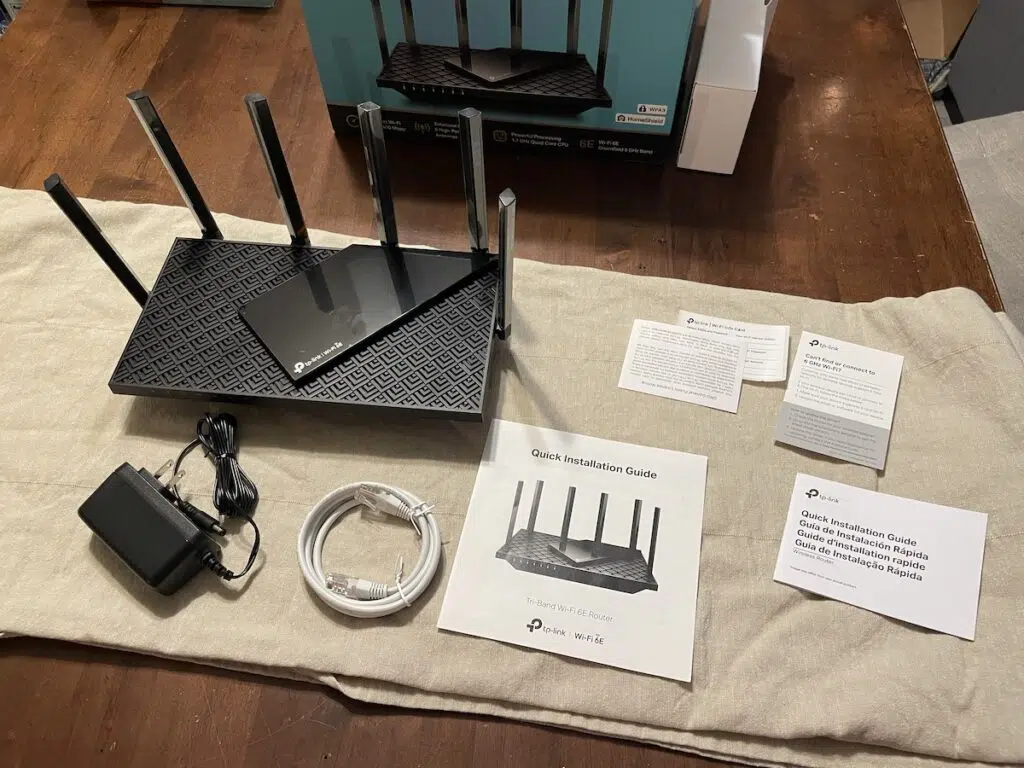
Service & Dependability
With the AXE75 up and running for about a week now, I can confidently say that it’s a really dependable router. I haven’t noticed any hiccups or outages, and all of the devices in the home seem to be operating at full functionality, with no slowdowns or waiting for streaming shows while the teens are in full gaming mode. I’ve even moved devices that previously connected via ethernet directly to the router and connected them via Wi-Fi and haven’t noticed any issues or slowdown in performance. Regular tests show no problems or drops in speed.
Overall review: TP-Link Archer AXE5400 – AXE75
If you’re in the market for a router that can handle 6G devices and need to upgrade your home setup, the AXE 75 is certainly a choice to consider. It’s reliable and quick, and the setup is a snap. This is a “set it and forget it” type of router, perfect for those who don’t want to fuss with their home network but need something that will work efficiently with many devices.
**A note about Affiliate Links: TechGadgetsCanada is supported by our readers. Occasionally I will include affiliate links in my reviews. I do this partly for convenience of the reader (since I’ll almost always include a link to the company website or similar anyway) in case you want to read more or purchase, but I also may get a small commission from the click, which helps me keep the blog running. If you choose to use this link I thank you greatly for supporting the blog. There’s no obligation or cost to you for using these links. As an Amazon Associate I earn from qualifying purchases.








1 Comment
Hi Dave, thanks for the review for the ordinary user. I’m only missing some hard facts about its performance after set-up: speed and coverage and that kind of thing. I just set up my AXE5400 Archer AXE75 – and realized that is seems to be SLOWER than the one it replaced (and AX3000). I do not understand why, as nothing in the installation or computers or other devices have changed.