
Looks sleeker & more streamlined: Ring Alarm generation 2
The most obvious change from original Ring Alarm to the Gen 2 is that the components have a new look. The new keypad is about one third smaller, and the sensors are also slimmer and flatter. The Base Station looks the same.
Backwards compatible with original Ring Alarm
Though things look different, Ring has made sure the original components are still compatible with the new gen 2 Alarm. You should be able to add original Ring Alarm door/window sensors plus the motion detector to your new system. But it might take some doing… I’ll explain as we dig in…
Ring Alarm Components: what do you get in the box?
What do you get in the Ring Alarm kit? Ring Alarm comes with the Base Station, which is the nerve centre for your system, plus it’s what emits the audible siren and door open alerts, so you want it to be placed somewhere you can hear it.
You also get the new Alarm Keypad which you can use to arm and disarm the system. You can wall mount this, and it also works as a portable remote also thanks to its special bracket, meaning you can bring it to wherever you are.

Extra Contact Sensors, Motion Detectors, Keypads, and Range Extenders can be purchased separately to expand the coverage of your system. These will connect with the Base Station at your home to protect your entire property.
Setting up Ring Alarm
Ring’s set up process is quite simple. If you set up the Base Station first, the app will recognize your kit and prompt you by listing all your components for set up; you just follow the instructions in the app.
If this is your first Ring device, you’ll have a few extra steps like creating an account and adding your home’s Wi-Fi, but if you have other Ring products, the app will re-use your settings, making set up very quick. Next it’s time to start adding your components. You’ll do them one by one, and it takes about 30 seconds each.
Do older sensors work with new Base Station?
You should be able to add generation one Ring Alarm door and window sensors or motion detectors to your new system. But it might not be so easy. In my experience, the Ring app didn’t seem to ‘see’ my older components any longer, and it just wouldn’t add them to my app.
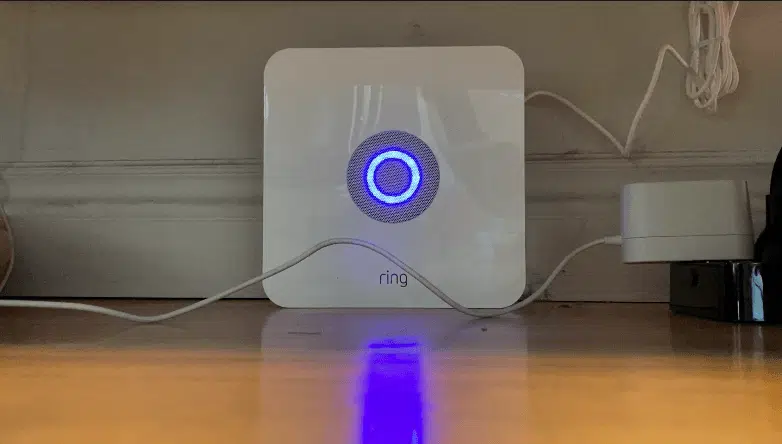
It turns out that you need to essentially ‘un-link’ the original sensors from your old base station, but the good news is it’s fast and simple once you know what to do. You can call Ring and they’ll walk you through it, or here’s the steps:
How to add old Ring Alarm sensors to new Base Station
First, take out the battery from the old door or motion sensor, but keep it handy; you’ll need it quickly.
Then go to the Ring App and select the hamburger menu in the top left.
Pick Devices
Choose Alarm Base Station
Select Base Station again
Pick the gear icon in the top right
Choose Advanced Options
Click Z-Wave
Hit Remove Z-wave device;
Choose Remove. The app will show it re-searching for the device. When it says searching, pop the battery back in quickly.
Give it a sec and it should see it and add it to the app for you.
I was successfully able to add two old sensors this way.
 Installation of Ring Alarm
Installation of Ring Alarm
The Ring Alarm door/window sensors come with adhesive backing, so you can peel and stick them easily. You can also use screws or nails if you prefer. Motion sensors can be wall mounted or set on a shelf or piece of furniture. Overall installing all the Ring Alarm components is easy, and I think the whole kit is very versatile.
Monitoring and Alerts
You can monitor your Ring Alarm system on your own and not worry about paying extra fees, but if you want that added peace of mind that comes with an alarm’s s professional security response, you can add Ring’s Professional Monitoring service. It costs about $10USD/month or about $100/year.
Ring would provide a 3-phase response:
First, you’ll get notifications on your phone and tablet when your Ring Contact Sensor, Motion Detector or Smoke and CO Listener is triggered, so you’ll be the first to know something’s wrong at home.
Next Ring’s team will call you to see if you need them to dispatch emergency assistance. Then, if you give the go-ahead or can’t answer, the Ring team can send first responders for you. Ring monitoring would cover Break-Ins and Burglaries, plus Smoke and Carbon Monoxide, or Floods and Freezing Temperatures if you have additional and optional sensors.
 Does Ring Monitoring work in Canada?
Does Ring Monitoring work in Canada?
Ring says its professional monitoring is currently available in the U.S. and Canada (excluding Quebec).
Settings and features
Link to Ring Cameras and Doorbells
One of the top features of Ring Alarm is that it connects seamlessly and is designed to work in harmony with Ring indoor and outdoor Cameras and Video Doorbells. In the Ring app, you can configure your set up so that a variety of actions can take place if the alarm is tripped; your cameras can all start recording, or your Ring Smart Lights can all switch on.
Using Ring Alarm
Using the Alarm is simple enough. There are three settings: Disarmed (off), Home, and Away. With Home, only the door sensors or others you choose would be triggered. Using Away mode, the entire system including motion sensors is armed.
You can easily arm and disarm your system with the free Ring App (compatible with iOS and Android devices) on your smartphone. You can also use the Keypad if you’re indoors and not near your phone or tablet.
What happens when Ring Alarm is triggered?
What happens when the Alarm is triggered ? You’ll get an alert to your phone, and you’ll hear the system initiate. If you don’t enter your code or disarm it in the app, the siren will trip. If you have monitoring, the company will try to call you to be sure you’re okay. The siren is actually pretty loud and my neighbours were even able to hear it outside with my window open.
Ring Alarm works with Alexa
Ring Alarm Works with Alexa so you can control your system with your voice. Just say “Alexa, arm Ring” when you head out.
 Backup, Battery and charging
Backup, Battery and charging
While the base Station uses AC power to stay connected 24/7, you can add a backup battery in case your power lines are cut or down. The Keypad has a micro-USB cord for recharging, so there’s no worry about batteries there. The sensors use CR123A or button batteries, and Ring says each battery can last up to three years, depending on your use. There’s also a cellular backup option with a Ring Protect Plus Plan so your system can stay online during any Wi-Fi outage.
Overall review of Ring Alarm gen 2
Overall the Ring Alarm system works exactly as it should. It’s easy to set up, easy to arm and disarm, and easy to keep tabs on what’s happening around your home; and it works even better as a whole home system if you add other Ring cameras and components and link them together.
I also think there’s a good balance between doing your own monitoring or paying for Ring’s professional security monitoring; you can do what’s right for your home and your budget.
Any cons to the Ring Alarm system? It was a bit frustrating trying to figure out how to install those older sensors to the new system, but that will likely not be everyone’s concern, and it was remedied easily enough.
Overall I think the Ring Alarm is a really good system to keep your home safe and secure. Get the Ring Alarm 8-piece Starter security kit at Best Buy or Amazon.
*A note about Affiliate Links: Occasionally I will include affiliate links in my reviews. I do this partly for convenience of the reader (since I’ll almost always include a link to the company website or similar anyway) in case you want to read more or purchase but I also may get a small commission from the click, which helps me keep the blog running. If you chose to use this link I thank you greatly for supporting the blog. There’s no obligation or cost to you for using this link.
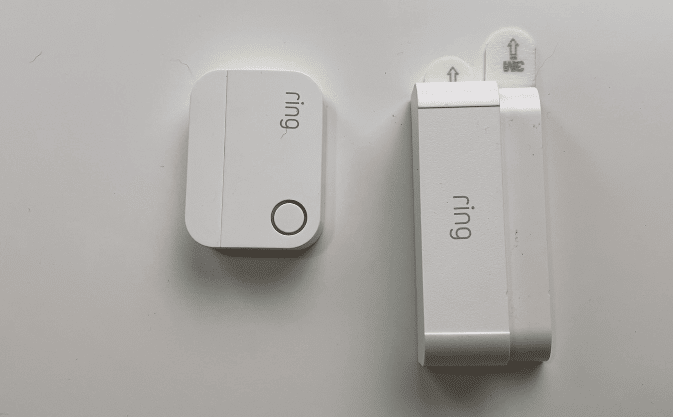 Installation of Ring Alarm
Installation of Ring Alarm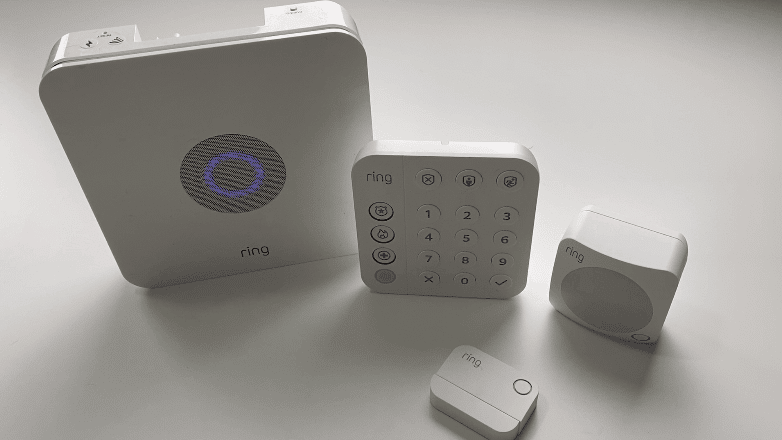 Does Ring Monitoring work in Canada?
Does Ring Monitoring work in Canada? Backup, Battery and charging
Backup, Battery and charging





