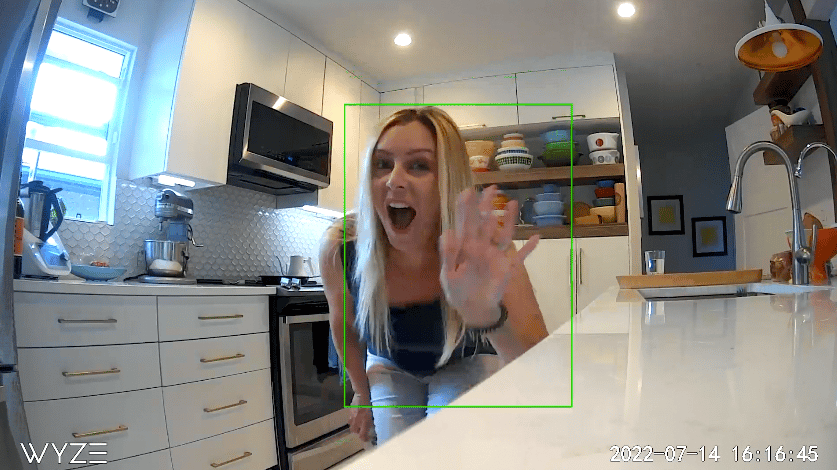Whether you need to keep tabs on the kids, misbehaved doggies, or you’re seriously watching out for nefarious creepers… security cameras are now smaller and easier than ever to set up and use. One of the absolute smallest options is from Wyze. I recently got hands on with the Wyze Cam V3 to test it out and see how it works.
With live monitoring, the ability to auto-record based on movement, and cloud-based storage, Wyze has established itself as a popular choice for home-based monitoring.
In this video I’ll show you the video quality, look at hoe easy it is to use, and if I think it’s a worthy buy for you.
Wyze Cam v3
-
Video Quality
(4)
-
Size
(5)
-
Ease of Use
(4)
-
Recording options
(4)
Summary
There are a lot of pluses with this camera. It’s super small, it can be used indoors or out, and the option of a micro SD card for recording means you don’t have to pay for the cloud if you don’t want. Downsides? I had to turn any type of recording on with my camera.
Pros
- Compact
- Decent video quality
- Free or paid recording
Cons
- Recording must be turned on
- AC powered/no battery option
What is Wyze Cam v3?
The Wyze Cam v3 is a wired, AC-powered 1080p video camera with color night viewing, (powered by 4 infrared LED lights). It’s a super compact camera at just 3x2x3 inches and can be raised and adjusted using the tiny scissor lift underneath.
This budget priced camera is meant to be both tiny and ultra affordable, so it’s a solid option if you’re trying to get home surveillance on a budget.
When it comes to recording you can use Wyze’s cloud recording for a fee, or add an extra micro SD card and record right to the device. A 32gb Micro SD card will capture and view up to about 3 days of continuous video, by the way, and you can also use the card to record time lapse videos.
Wyze Cam v3 connects via USB to a power source. The USB cable and wall charger are included in the box; the cord is 6-feet long. This camera is not rechargeable and can’t operate cordless, in case you’re wondering.
Free & paid recording options
Before we get too far, it’s worth talking about the recording options.
Wyze gives you the option of limited free cloud recording for your cameras. You’ll get 12 second videos only, and they only get saved for 14 days. If you want full length videos, and access to them for longer, you’ll need to opt into Wyze Cam Plus plan, which costs about $19US per camera per year, or about $2/month. That cost could add up with multiple devices but it’s in line with what some other camera companies charge for similar services. The Cam Plus plan will also give you person, pet and vehicle recognition and alerts.
Set up: Wyze Cam v3
Setting the v3 camera was super easy and I was ready to view in seconds; essentially you’ll sign into or sign up for an account, then add the camera in the Wyze app. The app found my cameras right away and they were online and recording in an instant.
Wyze app
The Wyze app is where you can view live feeds or videotaped events, and download footage too. Important to note that with each camera you need to turn on recording if it detects either motion or noise; otherwise you won’t have anything to look back at. You can do this by going into each camera, choosing Settings then Event recording. I’m not sure why this wouldn’t be enabled by default, but mine was not.
Video quality – day & night
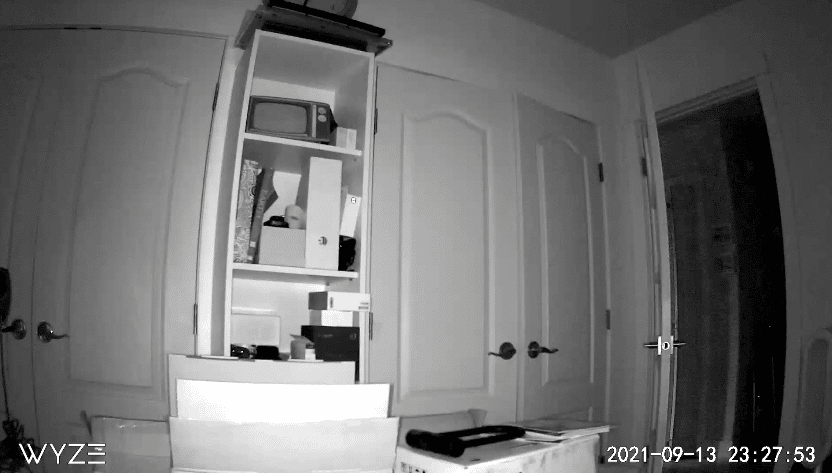
Full-dark night vision.
With 1080p HD video and color night vision, Wyze Cam v3 is solid and provides a clear view of your surroundings. It’s easy to see people, monitor pets, and keep an eye on what’s going on.
The night vision is really good too; it’s clear and easy to interpret. You’ll have no trouble seeing who’s eating cookies at midnight, or who got in after curfew.
Mounting & placement
When it comes to mounting and placement, Wyze Cam v3’s small square shape gives it a lot of stability, and you can easily place it on a shelf. There’s also hardware included for mounting the base permanently with screws, or even easier is a sticker and magnet option that lets you stick this camera up almost anywhere.
The v3 has a few other improvements over the previous generation too if you have one or have been shopping those: it’s got a faster processor, renders images and streams video faster, shoots more frames per second and has smoother video playback at 20 FPS. Finally it has a wider field of view at 130º.
The v3 can be integrated with Google Assistant or Amazon Alexa, allowing you to add it to routines or access features with voice commands, if you want.
Outdoor rated: IP65
Wyze Cam v3 is rated IP-65, meaning it’s waterproof, and offers a temperature range of -20C to 45C; it can handle most weather conditions. I will need to test it outdoors this winter, but Calgary routinely gets well below -20 so I do have some concerns. But with that said, this does match the range for the most part of other outdoor rated cameras.
The v3 also offers 2-way audio communication, which lets you use the device as a speaker for visitors to the door or warn off animals or potential prowlers. It also has a siren feature if the squirrels or prowlers don’t get the message the first time.
Accessing the videos in the app is easy and saving them to your phone is quick and easy using the download button right on the viewing window, though the confirmation you get reads “saved successfully to gallery” as opposed to ‘saved to your phone’.

Who got caught napping on the sofa?!
Overall review: WyzeCam v3
Overall there are a lot of plusses with this camera. It’s super small, it can be used indoors or out, it records good quality video and you have the option of a free recording plan or paying for more. It has night vision for versatility, and the app is easy to navigate. You can watch live or view your recordings, and the option of a micro SD card for recording means you don’t have to pay for the cloud if you don’t want. Downsides? I had to turn any type of recording on with my camera; it didn’t appear enabled by default, which seems really weird for a security camera.
That weird quirk aside, this is a great little camera that’s affordable, versatile and high quality. I can definitely recommend the WyzeCam v3 for you for your home security needs.
WyzeCam v3 can be found at Amazon or shop it on sale at Walmart.
**A note about Affiliate Links: TechGadgetsCanada is supported by our readers. Occasionally I will include affiliate links in my reviews. I do this partly for convenience of the reader (since I’ll almost always include a link to the company website or similar anyway) in case you want to read more or purchase, but I also may get a small commission from the click, which helps me keep the blog running. If you choose to use this link I thank you greatly for supporting the blog. There’s no obligation or cost to you for using these links. As an Amazon Associate I earn from qualifying purchases.