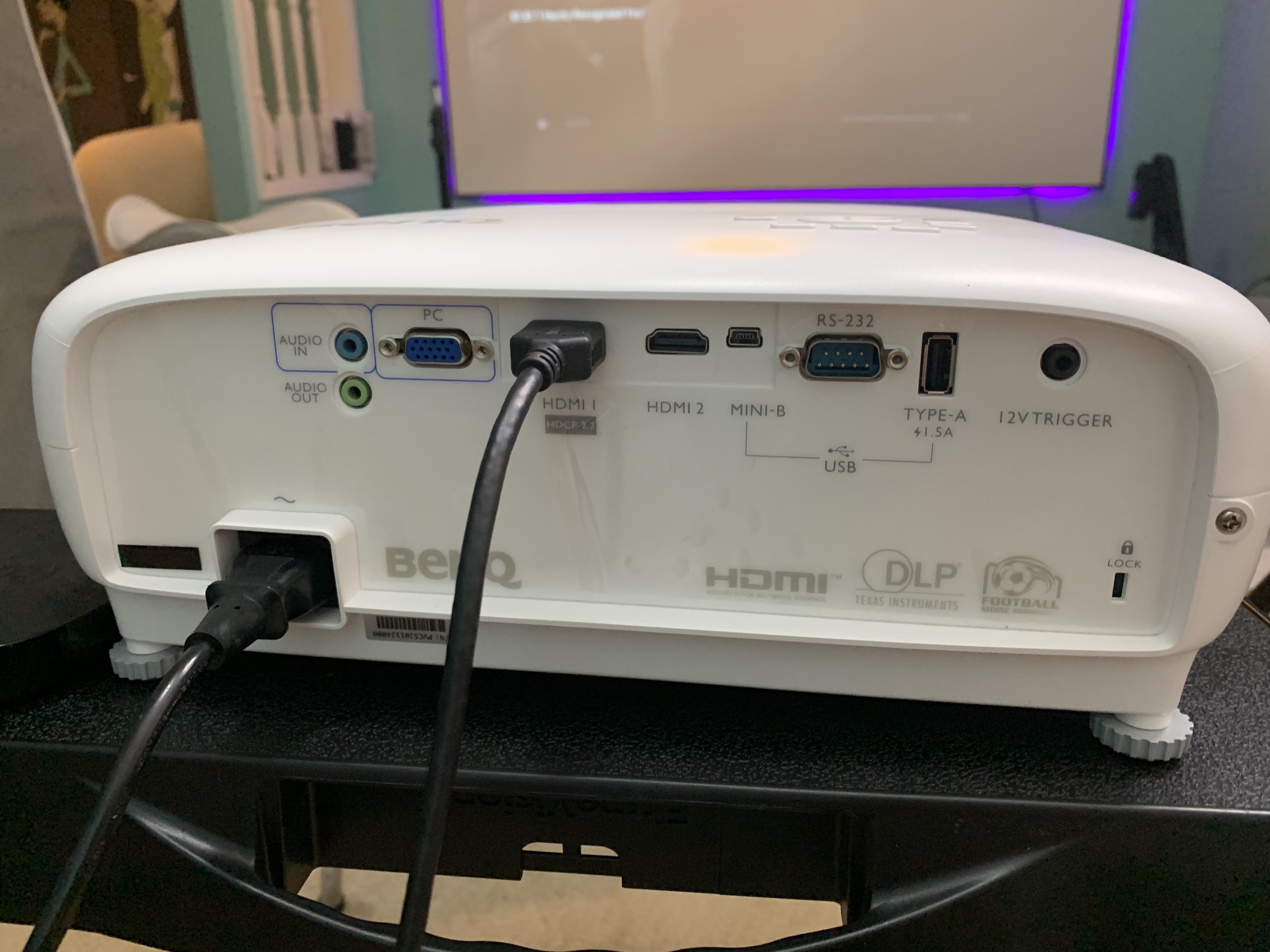If you’re striving for a truly cinematic experience in your home theatre you likely already know a projector is going to give you the best results. But what are the features you really need, and what kind of quality do you want? These days it’s all about 4K resolution, and projectors can also deliver this ultra high-definition format. I recently had the opportunity to test out a new projector from BenQ: the 4K BenQ TK800. Here’s what I found.
BenQ TK800 review
The BenQ TK800 is definitely light and portable, though in my experience unless you’re a travelling salesperson, you’re likely not moving around with a projector a lot.
Find the BenQ TK800 at Best Buy.
What’s in the box?

Setting up BenQ TK800
There’s not a whole lot of setup to do: plug in the power, then connect your peripheral of choice. Easy peasy!
Connections & Ports
Handily, there are several ways to connect devices; you can connect a computer via the PC/VGA, Mini USB, Regular USB/Type A, RS-232, plus spots to plug in a remote trigger, 2 HDMI ports, and an Aux plug for audio out and an Audio In.
I chose to connect a Roku 4K media streamer to test out the device, and it was up and ready to go in a moment.
Image size options
While it’s possible to create a nearly 4m big image, I didn’t need anything quite that large. I used the projector with my Elunevision 106” Elara Nano Edge screen.