
SwitchBot Curtain 3 Review
Summary
I think this is a great product and very well executed. It solves a problem many homeowners have, and is ideal for drapes that are not easy to reach, are placed up very high, or that are blocked by furniture.
SwitchBot Curtain 3 is extremely easy to install, and works amazingly well at automating part of my home I never thought could be. I really can’t find any downsides to the device, unless you might be concerned with the device potentially being partially visible on the curtain rod.
Pros
- Easy to install
- Works on all kinds of curtains
- Completely silent operation
- Handles different installation types
- App works well; easy
- Long battery life
- Optional Solar Panels extend life
- Integrates into larger smart home
- Voice control
- Saves thousands over smart blinds
Cons
- Device will be partially visible once installed
SwitchBot Curtain 3 Review
In this post I’ll take a look at what you get with this device and how it works with existing curtains. I’ll explore if you can use it with different types of drapes, how you install it, and whether it actually works as advertised. I’d like to say thank you to SwitchBot for sponsoring this post. Their support helps us keep the blog running so we’re grateful. Through they have paid for my time they have not told me what I have to say or cannot say in this article so you can consider these thoughts my own.
Click here to see the Curtain 3 in action in my YouTube Short.
What is SwitchBot Curtain 3?
SwitchBot Curtain 3 consists of a small motor that rolls across your curtain rod and pulls your existing curtains along for the ride. With just a couple of parts and components, and a rechargeable motor, setting it up is actually quite easy.
What types of curtains does Switchbot work on?

SwitchBot Curtain 3 can manage all the big styles of drapes including tab-top drapes, back-tab curtains, and curtains held in place by grommets, or rings. To check if your curtains will be compatible, click here to access SwitchBot’s’ Compatibility Checker.
What’s in the box?

In the box you get:
- Main motor unit
- A pair of hooks with rollers and metal arms
- Plastic Clips
- USB-C charging cable
- Magnetic pad
- Reset tool and wet wipe
- A Bead Fixer (used for grommeted curtains)
How to install SwitchBot Curtain 3
First things first; download the SwitchBot app. This is how you’ll control your curtains. Either sign up for an account or sign into an existing account.
I have tab top curtains in my office, and my curtain rod has a centre support, so for this installation I needed two Curtain 3 motors; one for each curtain panel.
For this installation I also need to use the clips provided to help install the SwitchBot Curtain 3. The clips have essentially three parts; a lever which opens the mouth of the clip up, and an upper and lower jaw to grip the curtain fabric/tabs. You’ll lift the top portion of the clip up; and it does require quite a bit of force to open. I was afraid of breaking it, but the clips are actually quite solid.
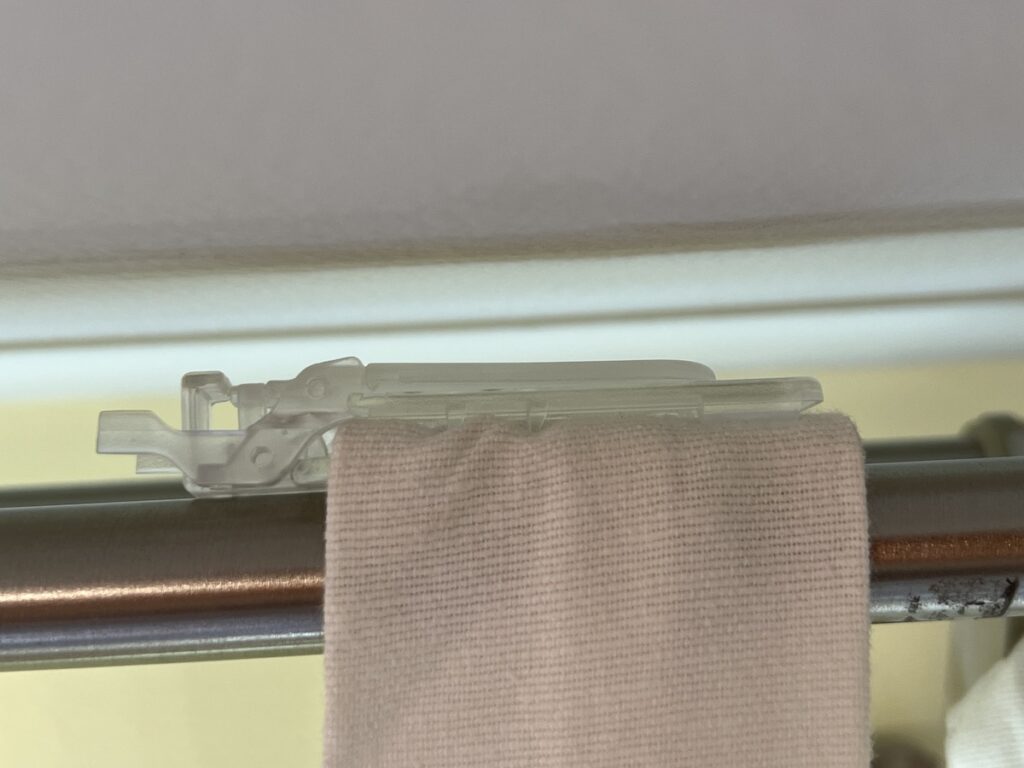
One of the clips atop a drapery tab.
Once open, you’ll have the clip bite down on the very top section of one of the tabs, creating a smooth surface for the curtain to slide on while sitting on the rod. The clips also help prevent the tops of the drapes from getting caught up in the motor arms.
For the first clip (on the first tab that will go towards the centre of the curtain rod), you’ll face the jaws of the clip towards the centre of the rod. Then attach two more clips on the next two tabs in line, but this time have them bite away from the centre of the rod. The end of the clips essentially have small bracket-spacers that help the Curtain 3 push them along the top of the rod.
Learn more about SwitchBot Curtain 2 vs Curtain 3
Hidden placement

Finally you’ll place a thin magnet pad on the middle of the rod so SwitchBot knows where to stop.
Do the other panel.
With clips and motors placed, you’ll run a test. The app will open up the curtains so you can check that everything is working properly. Once you confirm, you’re ready to use your curtains.
SwitchBot app: easy to navigate
The app is quite simple and easy to navigate. You can simply tap a virtual button to open the curtains fully, close them fully, or leave them somewhere in between.
Does SwitchBot Curtain 3 really work?
I’m glad to report that in my review, SwitchBot Curtain 3 works surprisingly well! I was impressed with how easy it is to set up and how easy it is to use with all types of curtains. I was initially sceptical that the unit would work with my flimsier tab-top drapes, but it’s been flawless and I’ve now got much easier access to opening and closing the drapes.
Anytime operation & automation
It’s possible to set your drapes on a daily schedule, or to purchase a SwitchBot remote control. You can also control just one side or your dual curtain panels too by accessing the Sync Control page (which is found in the bottom of the Switchbot app after you tap on your curtains).
Voice control: supports almost everything!
Curtain 3 supports integration with all the major smart home services including Apple Home Kit/Siri, Google Assistant, Amazon Alexa and IFTTT. I opted for linking Google and was able to simply ask Google to ‘open the curtains’.
Does SwitchBot Curtain work with Alexa?
With other smart home commands you may need to revise the phrasing. For example, ‘Alexa, ask SwitchBot to open curtains’ .
Battery: How long does SwitchBot Curtain last?

Is SwitchBot curtain loud?
Optional Accessories for Curtain 3
In addition to the SwitchBot remote control, there is an array of helpful accessories you can use with your Curtain 3.
SwitchBot Remote
To open or close your curtains without needing your phone. This is handy to keep on a table near your curtains so that they can be controlled by others in the family or by visitors.
SwitchBot Solar Panel

SwitchBot Hub 2
SwtichBot makes plenty of other smart home gadgets too. SwitchBot Hub 2 allows you to get instant information about your home. With a built in temperature sensor and humidity meter you’ll always know what’s happening in your space.
SwitchBot Indoor/Outdoor Thermo-Hygrometer
If you want to keep tabs on the air temperature or humidity around your home, whether indoors or out, this extremely compact meter (about the size of a USB thumb drive) can be placed almost anywhere and provide up to the minute data. I placed mine outside my house so I could keep tabs on the weather more easily and more precisely.
Overall review
Overall I think this is a great product and very well executed. It solves a problem many homeowners have, and is ideal for drapes that are not easy to reach, are placed up very high, or that are blocked by furniture.
SwitchBot Curtain 3 is extremely easy to install, and works amazingly well at automating part of my home I never thought could be. I really can’t find any downsides to the device, unless you might be concerned with the device potentially being partially visible on the curtain rod.
I can highly recommend Switchbot Curtain 3 if you have blinds or drapes you would like to automate… and at a fraction of the cost of buying dedicated smart blinds!
Pricing for the different components varies depending on if you buy them individually or as part of a bundle. The Switchbot curtain three sells for about $118CAD/$89USD Canadian for a single unit, or $225CAD/$169USD for a 2-pack. Adding a solar panel is about $34CAD/$24USD. You can get them from SwitchBot’s website or from Amazon. or Walmart.
You can get a 10% off Coupon Code with Promo Code XMCURTAIN3 (valid till Nov 30th and available for Amazon and Shopfiy on Curtain 3, Hub2, Remote, Solar Panels) or use my special Coupon Code 10UPFON7ZDU6AZ.
**A note about Affiliate Links: TechGadgetsCanada & TechGadgetsInternational is supported by our readers. Occasionally I will include affiliate links in my reviews. I do this partly for convenience of the reader (since I’ll almost always include a link to the company website or similar anyway) in case you want to read more or purchase, but I also may get a small commission from the click, which helps me keep the blog running. If you choose to use this link I thank you greatly for supporting the blog. There’s no obligation or cost to you for using these links. As an Amazon Associate I earn from qualifying purchases.






